Sequelize is a promise-based Node.js ORM for Postgres, MySQL, MariaDB, SQLite and Microsoft SQL Server. It features solid transaction support, relations, eager and lazy loading, read replication and more.
An ORM library is a completely ordinary library written in your language of choice that encapsulates the code needed to manipulate the data, so you don't use SQL anymore; you interact directly with an object in the same language you're using -Stackoverflow
Though Sequelize supports several other database clients, this article focuses on using Sequelize with Postgres. We will be building a simple blog where users can create posts, view posts and add comments to a post.
This article is divided into two parts:
- Part One - Sequelize setup, configuration, migration and seeding.
- Part Two - Performing CRUD with Sequelize.
Requirements
- NodeJs installed
- npm or yarn installed
Part One
If you have not created an express project, quickly do so and open the project in a terminal. At the root folder of the project, run the following commands to install the necessary dependencies:
npm install sequelize sequelize-cli pg pg-hstoreA brief explanation of the libraries installed in the command above:
sequelize is the sequelize library itself.
sequelize-cli is a package that enables us interact with the database through sequelize from the CLI.
pg short for postgres is a Postgres client for Node.js
pg-hstore is a node package for serializing and deserializing JSON data to hstore format.
Next up, let's create sequelize config, to do that, run the command below to create a file called .sequelizerc
touch .sequelizercCopy the code below into the .seqluelizerc file:
const path = require('path')
module.exports = {
config: path.resolve('./database/config', 'config.js'),
'models-path': path.resolve('./database/models'),
'seeders-path': path.resolve('./database/seeders'),
'migrations-path': path.resolve('./database/migrations'),
}Sequelize uses the .sequelizerc file to generate the config and the model using the specified path.
Next up, we generate the config by running the command below:
sequelize initNow, you should have a new directory called database with a scaffolding as shown below:
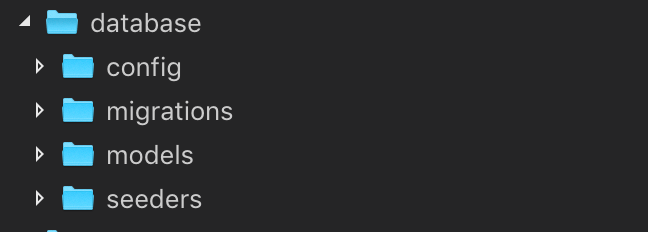
Next up, let's edit the database/config/config.js.
Replace the content of the database/config/config.js with the code below:
require('dotenv').config()
module.exports = {
development: {
url: process.env.DEV_DATABASE_URL,
dialect: 'postgres',
},
test: {
url: process.env.TEST_DATABASE_URL,
dialect: 'postgres',
},
production: {
url: process.env.DATABASE_URL,
dialect: 'postgres',
},
}Since our focus is on using Sequelize with Postgres, we've streamlined the config to be Postgres specific.
Since we are using Postgres, we'll be using connection string to connect to the database. Create two Postgres databases one for development and one for test (if you need test for your project).
How to create a Postgres database connection string
You can jump to the next part if you've already created database.
Method 1
If you have Postgres installed locally follow the steps below to create a database and generate connection string. Open a terminal and run the command below:
createdb dev_db -U <db_user>
createdb test_db -U <db_user>The connection strings for the databases above will be:
postgres://<db_user>:<db_password>@127.0.0.1:5432/dev_db
postgres://<db_user>:<db_password>@127.0.0.1:5432/test_dbNow, create a .env file and copy the snippet below into it.
DATABASE_URL=
DEV_DATABASE_URL=postgres://<db_user>:<db_password>@127.0.0.1:5432/dev_db
TEST_DATABASE_URL=postgres://<db_user>:<db_password>@127.0.0.1:5432/test_dbNote that if you're using Heroku for production, Heroku will generate a connection string and inject into the environment variable DATABASE_URL once you add the Postgres add-on.
Method 2
If you don't have Postgres installed locally, you can make use of ElephantSQL to create the databases.
Creating Models and Migrations
We need to create the User, Post and Comment models. To do that run the following commands:
sequelize model:generate --name User --attributes name:string,email:string
sequelize model:generate --name Post --attributes title:string,content:text,userId:integer
sequelize model:generate --name Comment --attributes postId:integer,comment:text,userId:integerEach of the commands above will generate a migration and a model in /database/migrations and database/models directory respectively.
Note, ensure there's no space between --attributes definition.
For example, --attributes postId:integer, comment:text, userId:integer will throw an error ERROR: Attribute '' cannot be parsed: Cannot read property 'dataType' of undefined because of the whitespace between attributes.
Next up, we need to make a few changes on the migrations and models.
First we need to add NOT NULL constraints to the FOREIGN_KEY attributes (userId, postId). The first time I worked with Sequelize, I didn't know about this and the model eager loading wasn't working. In the migrations edit the FOREIGN_KEY attributes as shown below:
userId: {
type: Sequelize.INTEGER,
allowNull: false,
},
postId: {
type: Sequelize.INTEGER,
allowNull: false,
},Edit the models/index.js file as follows:
const fs = require('fs');
const path = require('path');
const Sequelize = require('sequelize');
const envConfigs = require('../config/config');
const basename = path.basename(__filename);
const env = process.env.NODE_ENV || 'development';
const config = envConfigs[env];
const db = {};
let sequelize;
if (config.url) {
sequelize = new Sequelize(config.url, config);
} else {
sequelize = new Sequelize(config.database, config.username, config.password, config);
}
fs
.readdirSync(__dirname)
.filter(file => {
return (file.indexOf('.') !== 0) && (file !== basename) && (file.slice(-3) === '.js');
})
.forEach(file => {
const model = sequelize['import'](path.join(__dirname, file));
db[model.name] = model;
});
Object.keys(db).forEach(modelName => {
if (db[modelName].associate) {
db[modelName].associate(db);
}
});
db.sequelize = sequelize;
db.Sequelize = Sequelize;
module.exports = db;
//models/index.jsDefining the model relationships
We have three models that are interrelated as follows
- a user has many posts and a post belongs to a user (1:n)
- a user has many comments and a comment belongs to a user (1:n)
- a post has many comments and a comment belongs to a post (1:n)
To achieve establish the relationships above programmatically, let's edit the models as follows:
module.exports = (sequelize, DataTypes) => {
const User = sequelize.define('User', {
name: DataTypes.STRING,
email: DataTypes.STRING
}, {});
User.associate = function(models) {
// associations can be defined here
User.hasMany(models.Post, {
foreignKey: 'userId',
as: 'posts',
onDelete: 'CASCADE',
});
User.hasMany(models.Comment, {
foreignKey: 'userId',
as: 'comments',
onDelete: 'CASCADE',
});
};
return User;
};
// database/models/user.jsmodule.exports = (sequelize, DataTypes) => {
const Post = sequelize.define('Post', {
title: DataTypes.STRING,
content: DataTypes.TEXT,
userId: DataTypes.INTEGER
}, {});
Post.associate = function(models) {
// associations can be defined here
Post.hasMany(models.Comment, {
foreignKey: 'postId',
as: 'comments',
onDelete: 'CASCADE',
});
Post.belongsTo(models.User, {
foreignKey: 'userId',
as: 'author',
onDelete: 'CASCADE',
})
};
return Post;
};
// database/models/post.jsmodule.exports = (sequelize, DataTypes) => {
const Comment = sequelize.define('Comment', {
postId: DataTypes.INTEGER,
comment: DataTypes.TEXT,
userId: DataTypes.INTEGER
}, {});
Comment.associate = function(models) {
// associations can be defined here
Comment.belongsTo(models.User, {
foreignKey: 'userId',
as: 'author'
});
Comment.belongsTo(models.Post, {
foreignKey: 'postId',
as: 'post'
});
};
return Comment;
};
// database/models/comment.jsIt's time to run the migrations which will translate the migrations into tables in the database. Run
sequelize db:migrateIf everything went well, the tables would be generated and we are ready to start shoving data into the database.
Seeding data to the database
Let's populate the database with some dummy data. Run the commands below to generate the seed files for the models.
sequelize seed:generate --name User
sequelize seed:generate --name Post
sequelize seed:generate --name CommentThe commands above will generate three files xxxx-User.js, xxxx-Post.js, and xxxx-Comment.js for User, Post and Comment models respectively.
Edit the seed files as follows:
module.exports = {
up: (queryInterface, Sequelize) => queryInterface.bulkInsert(
'Users',
[
{
name: 'Jane Doe',
email: 'janedoe@example.com',
createdAt: new Date(),
updatedAt: new Date(),
},
{
name: 'Jon Doe',
email: 'jondoe@example.com',
createdAt: new Date(),
updatedAt: new Date(),
},
],
{},
),
down: (queryInterface, Sequelize) => queryInterface.bulkDelete('Users', null, {}),
};
// database/seeds/xxxx-User.jsmodule.exports = {
up: (queryInterface, Sequelize) =>
queryInterface.bulkInsert(
"Posts",
[
{
userId: 1,
title: "hispotan de nu",
content:
"Nulla mollis molestie lorem. Quisque ut erat. Curabitur gravida nisi at nibh.",
createdAt: new Date(),
updatedAt: new Date()
},
{
userId: 2,
title: 'some dummy title',
content:
"Maecenas tincidunt lacus at velit. Vivamus vel nulla eget eros elementum pellentesque. Quisque porta volutpat erat.",
createdAt: new Date(),
updatedAt: new Date()
}
],
{}
),
down: (queryInterface, Sequelize) =>
queryInterface.bulkDelete("Posts", null, {})
};
// database/seeds/xxxx-Post.jsmodule.exports = {
up: (queryInterface, Sequelize) =>
queryInterface.bulkInsert(
"Comments",
[
{
userId: 1,
postId: 2,
comment:
"Nulla mollis molestie lorem. Quisque ut erat. Curabitur gravida nisi at nibh.",
createdAt: new Date(),
updatedAt: new Date()
},
{
userId: 2,
postId: 1,
comment:
"Maecenas tincidunt lacus at velit. Vivamus vel nulla eget eros elementum pellentesque. Quisque porta volutpat erat.",
createdAt: new Date(),
updatedAt: new Date()
}
],
{}
),
down: (queryInterface, Sequelize) =>
queryInterface.bulkDelete("Comments", null, {})
};
// database/seeds/xxxx-Comment.jsNow, run the command below to seed the database:
sequelize db:seed:allYou can clone the complete code for this article here
Yo! that is it for now. In the part two of this article, I will be building on this article to implement CRUD for the blog. Stay tuned! 📌
